Attention Authors & Small Business Owners:
Finally! How to Quickly & Easily Create Your Custom-Branded, Client-Attracting Website!
Web Design Bootcamp

- Email lists
- SMS marketing
- Podcasting
- Book Publishing
The list goes on, but lets not forget that none of these things are as powerful as your own custom branded website.
But Not Just Any Website Will Do
- Are difficult to maintain
- Are poorly designed
- Aren’t optimized for searches
- Are outdated
If that’s you, then don’t worry. I’m going to show you how you can create a beautiful website and even make it easy to maintain and update, so you can proudly point your prospects to your site and say, “Connect with me here!”
“But All That Tech Talk Makes My Eyes Glaze Over!”
I know it can be pretty overwhelming talking about building your own website, especially if you don’t quite understand the difference between FTP and php, and can’t even decide what color to paint your bedroom let alone design a logo.
I get it, but trust me, my team and I make it easy to get over these and other hurdles. With a solid foundation in place, you’ll easily be able to:
- Install a gorgeous theme that perfectly represents your brand
- Upload images and graphics to grow your following
- Connect with all your social accounts so you can build one central “hub” for your business
- Create a client-attracting blog to position yourself as the authority in your market …and so much more!
I’ll show you all this and more in… Web Site Design Bootcamp!
This easy-to-follow—non techy—4-module workshop will walk you through creating your customized website. I’ll show you everything you need to know, from choosing a domain name to building a community of raving fans.
Each module is focused on one specific aspect of your new website so it’s easy to find exactly what you need, and making this the only course you’ll need to create your client-attracting website.
Module 1: What’s in a Name?
This is by far the most important question you can ask about your new website, so don’t skip this section! You’ll discover…
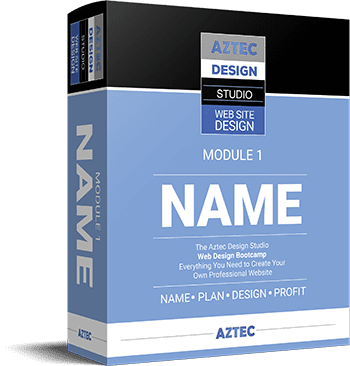
- Why “dot com” matters — and what to do if you can’t get it.
- Two top choices for domain names that everyone should consider — and you may even already have one (or both).
- 3 important traits every domain must have — these are so important it’s worth spending some time brainstorming this section.
- Why it might not be smart to buy anything but .com — many small business owners never even consider this, and it costs them traffic!
- Why you should never trust your website to a low-cost host.
- 4 essential services your hosting account must provide — use this checklist before you buy to avoid massive frustration later.
- How to ensure the world knows where your new website lives — don’t worry – this is as techy as it gets, and you only have to do it once.
- One important step to help keep your website safe — do not skip this step!
Module 2: Plan YOur Site
Every savvy, successful entrepreneur knows that without an online presence, you’ll be hard pressed to grow a profitable business.
The question is, does your website do its job?
Is it presenting the best “first impression” of you and your brand?
Does it confidently proclaim your expertise?
Do visitors instantly know what you do and who you work with? In module 2 you’ll discover:
- The power of first impressions — and how long lasting they can be.
- Define the primary task you want your website to perform... it will determine the traffic flow to and from every page on your site.
- Sketch out a website “map” — to help you visualize the flow of traffic from one page to the next.
- Want to make sales? Be sure your site visitors know immediately that you have something to sell.
- How to ensure your website reinforces your brand.
- Create an About page that gives your readers a sense of who you are — so they will instantly know if you’re someone they want to work with.
- How to attract the right traffic to your newly built site.

Module 3: Designing Your Site Like a Pro
This is where it gets fun! While in the past designing a new website required learning a coding language, CSS knowledge, Photoshop, and a whole host of other hard-earned skills, our custom designed websites have mostly eliminated all of that. In module 3 you’ll discover:

- 10 questions to ask before you begin designing — get clarity on these elements, and your design will evolve as if by magic.
- 6 pages every website needs — and the one that qualifies as the bare minimum (yes, you can get away with just this one page if you must!)
- Critical elements to include on your home page — get this part right and new visitors will instantly know they’re in the right place.
- 7 ways to get your message across through design — and the one question to ask before adding anything to your page.
- How to ensure mobile visitors get your message, too — this one simple trick will make all the difference.
- How to choose your color scheme like a pro — no art degree required.
- Why you should avoid using free themes.
Module 4: Profit by Building Your Income-Generating Community
To monetize your website, you’re going to want to build a list of eager subscribers. List-building can feel artificial and tricky at first. After all, you need to use conscious strategies to make your sharing feel natural and authentic.
Keep your focus on your ideal client/customer, and your list-building will feel natural and authentic—and remember that strategies are just particularly effective ways to share. In module 4 you’ll discover:
- Why you should never, ever post an image without including either a call to action within the graphic — or accompanying it.
- How to put sharing buttons on your website; on every post, gift, landing page and email
- Create a giveaway to grow your reach.
- Create a FAQ page as a "turn-to" resource for your ideal client.
- How to maximize your 'Real Estate' with links, share buttons and call to actions.
- Super-power your Buzz creation.
- Why you should create a survey today.
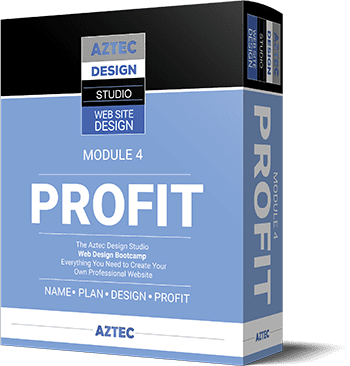
FREE Bonuses
The Web Design Bootcamp Action Guides
Fast Action Guides, Worksheets and Exercises
Now you can finally stop procrastinating and launch the website you’ve been dreaming about!
Detailed notes about each module including fill-in-the-blanks worksheets you can use. Use these guides to take notes during the course and as a guideline for creating your website.
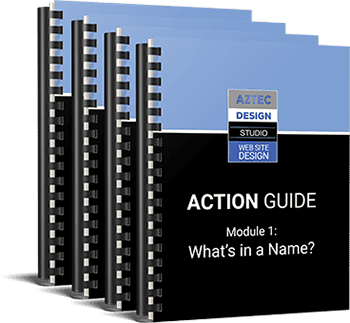
The Web Design Bootcamp Action Guides
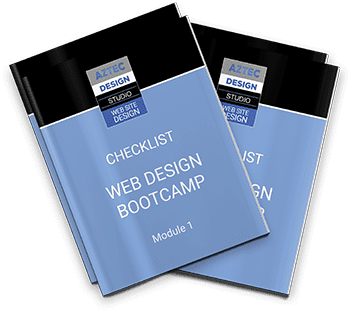
Checklists
These detailed Checklists for each module will help you stay on track throughout the Web Design Bootcamp. Use these checklists to ensure that you complete each step during the course and as a guideline for completing your website.
How to Build Traffic to Your Website
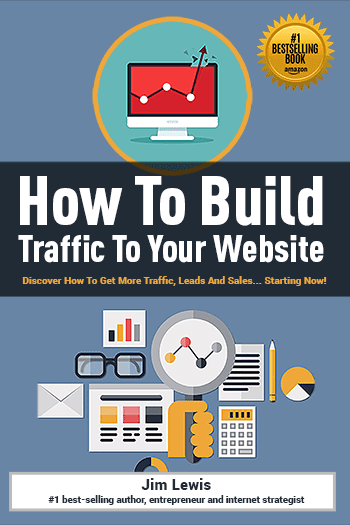
Here's How You Can Start Getting More Traffic
In this book by five-time international best-selling author Jim Lewis, you will learn about various methods of getting free and paid traffic to your website.
– You will learn the difference between quantity and quality of traffic.
– You will learn about the importance of quality content and the power of search engine optimization (SEO), viral marketing, and social media marketing.
– You will also learn about how Google Analytics can help you learn more about the traffic that is coming to your site.
Inside you’ll learn:
- Understanding traffic generation
- How to use the power of content marketing to get traffic
- How to create viral content
- How to use solo ads to get traffic fast
- How to track and measure your traffic
- Building your list for traffic + so much more!
If you’re looking to shortcut your success online, this is it!
100 Autoresponder Marketing Emails
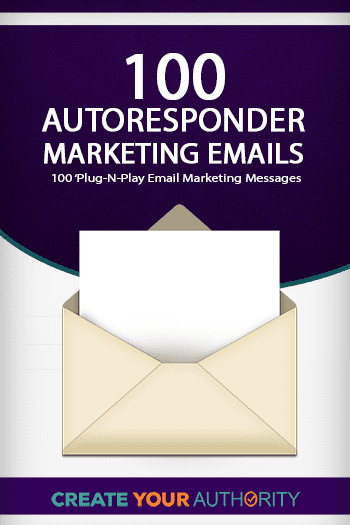
Your complete "fill in the blank" autoresponder series you can use for ALL your internet marketing lists and is geared toward TEN main areas of your business!
It’s essential that you follow up with all of the people who show interest in your business or product offering to ensure that you gain maximum profit potential from them.
That’s the whole point of list building! You build a relationship with your customers, subscribers and affiliates so that they listen and trust what you have to say in the future.
Until now this has been a true pain and has required tons of writing and maintenance, but the good news is all the work has been done for you with our 100 autoresponder (follow up) marketing emails.
Just plug in the messages for whatever area of your business that you need messages for, customize to fit your specific offer and you’re ready to go!
You Get:
- 100+ full autoresponder email messages spread across 10 areas of an online business. Just grab the email series you need and you're off to the races!
- Completely pre-written from scratch by a pro copywriter... You don't have to write them yourself!
- Fully customizable with "easy tokens" that show you where to enter your name, product offer, website address and more!
- 100% Plug 'N Play - Just pick the autoresponder sequence you need for any aspect of your marketing process, customize it to fit your business and pop it into place for a fast, effective and truly professional follow up system!
- Super Fast Implementation - You will never find a follow up system as easy as this. You select the sequence that's right for the function of your business that you need messages for and plug them into your autoresponder! Nothing could be any easier!
- Professional Copywriting Fees Already Paid - You don't have to hire a pro copywriter and pay them hundreds of dollars! We've already done that for you saving you that huge expense!
